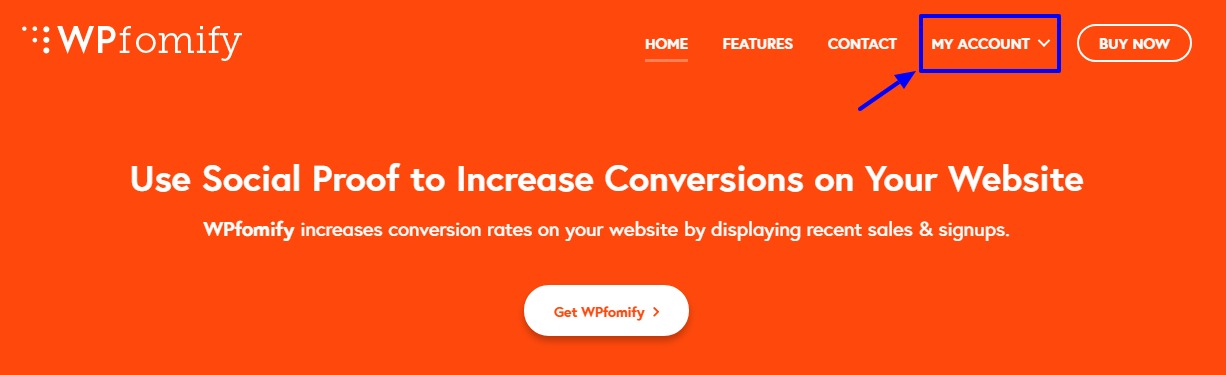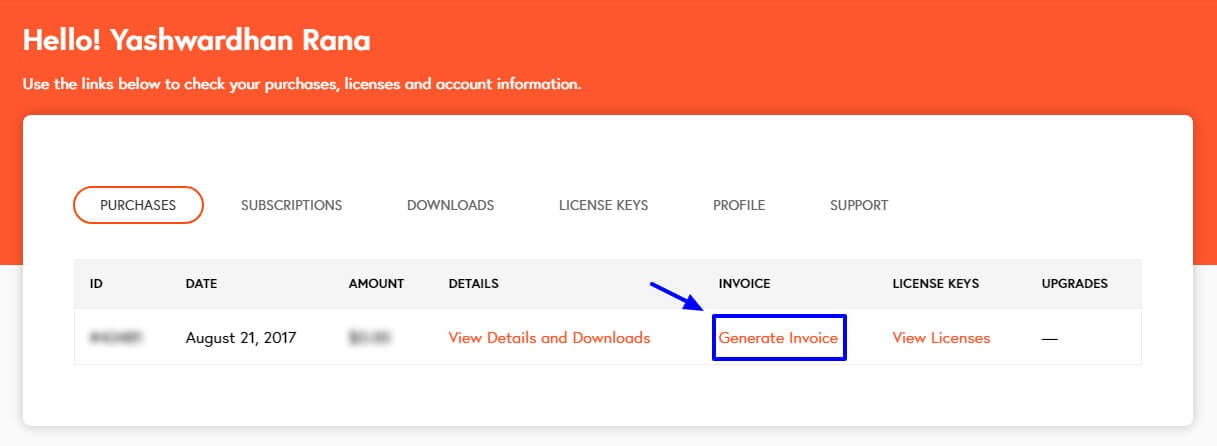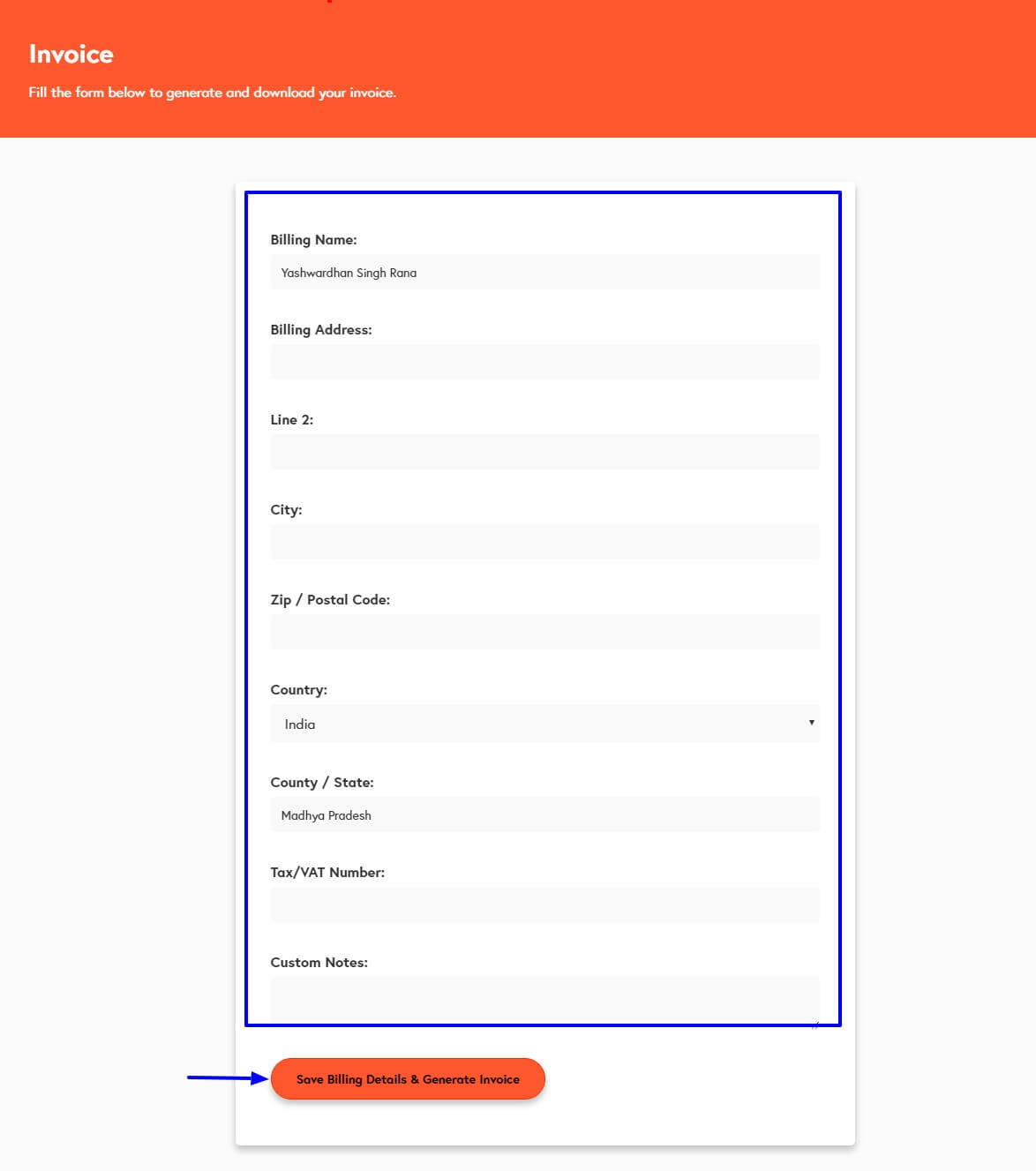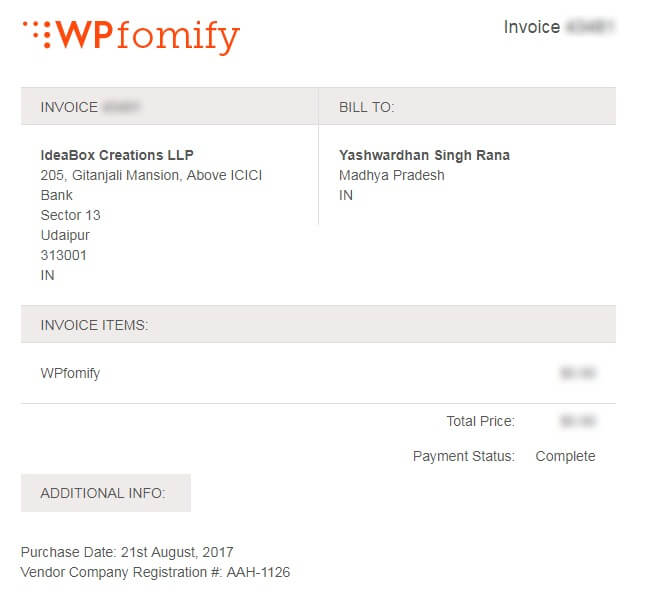How to Download your Invoice?
To download your Invoice, click on the My Account option at the top right corner and Log into your account.
Under the purchases tab, you can see the option for Generate Invoice. Click on it.
Enter your billing details and then click on Save Billing Details and Generate Invoice Button.
Your invoice will be generated.