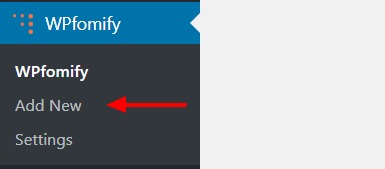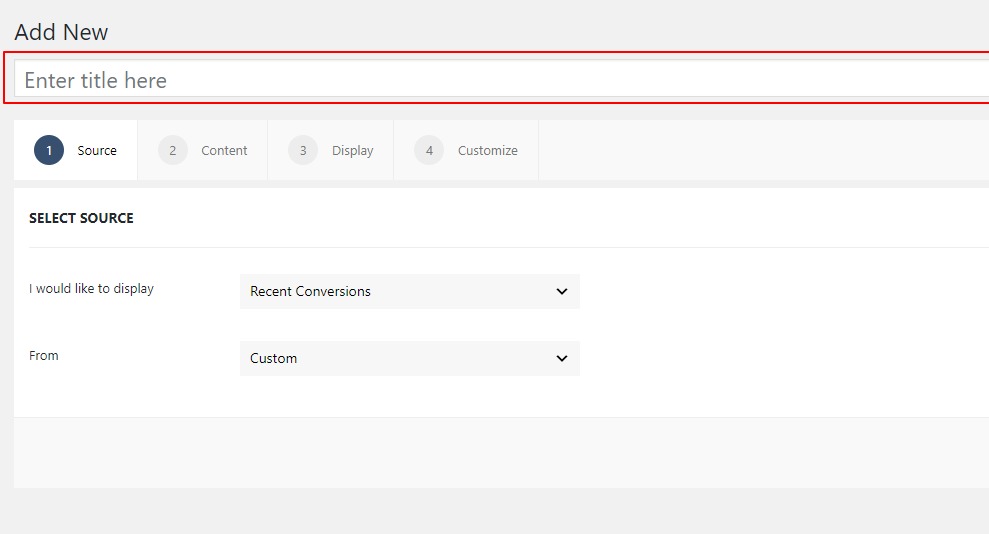WPfomify Documentation
How to add an Activity in WPfomify?
‘Customer Activity’ is the way of informing the website visitor about what is happening on the site. This activity can be purchases of other users or what were the user actions, recently.
User actions like purchase, subscription renewal, product review, comment on the blog posts, etc. can be displayed as a notification.
Adding an Activity
Step 1: You need to navigate to the WPfomify post type and then click on ‘Add New.’
Step 2: Give your customer activity a meaningful title which you can use to distinguish all the activities.
Now, you need to choose a type of form, and the source for the same. You can try various combinations of these settings to create varied ‘customer activity’ experience for your website visitors.
There are majorly 4 types of display that you can configure for your website visitors. Notification Bar, Conversions, Floating button, and Reviews. Let’s see what all they do for you.
Notification Bar: You can use Notification Bar to create intuitive call-to-action for your website visitors. They can interact on a personalized call-to-action which displays itself based on your settings.
Recent Conversions: If you sell physical or virtual goods on your website and use either of WooCommerce or Easy Digital Downloads (EDD), the Conversions option shows your visitor the latest or recent sales on your website by other visitors/users.
Reviews: Like Conversions, if you enable this option, your website visitor will get to see the reviews that your other users are posting or have posted recently on the website.
Floating button: If you want to show a little interactive button at the bottom of the website, you can easily do that from this option. You can even integrate a contact form in the floating button.