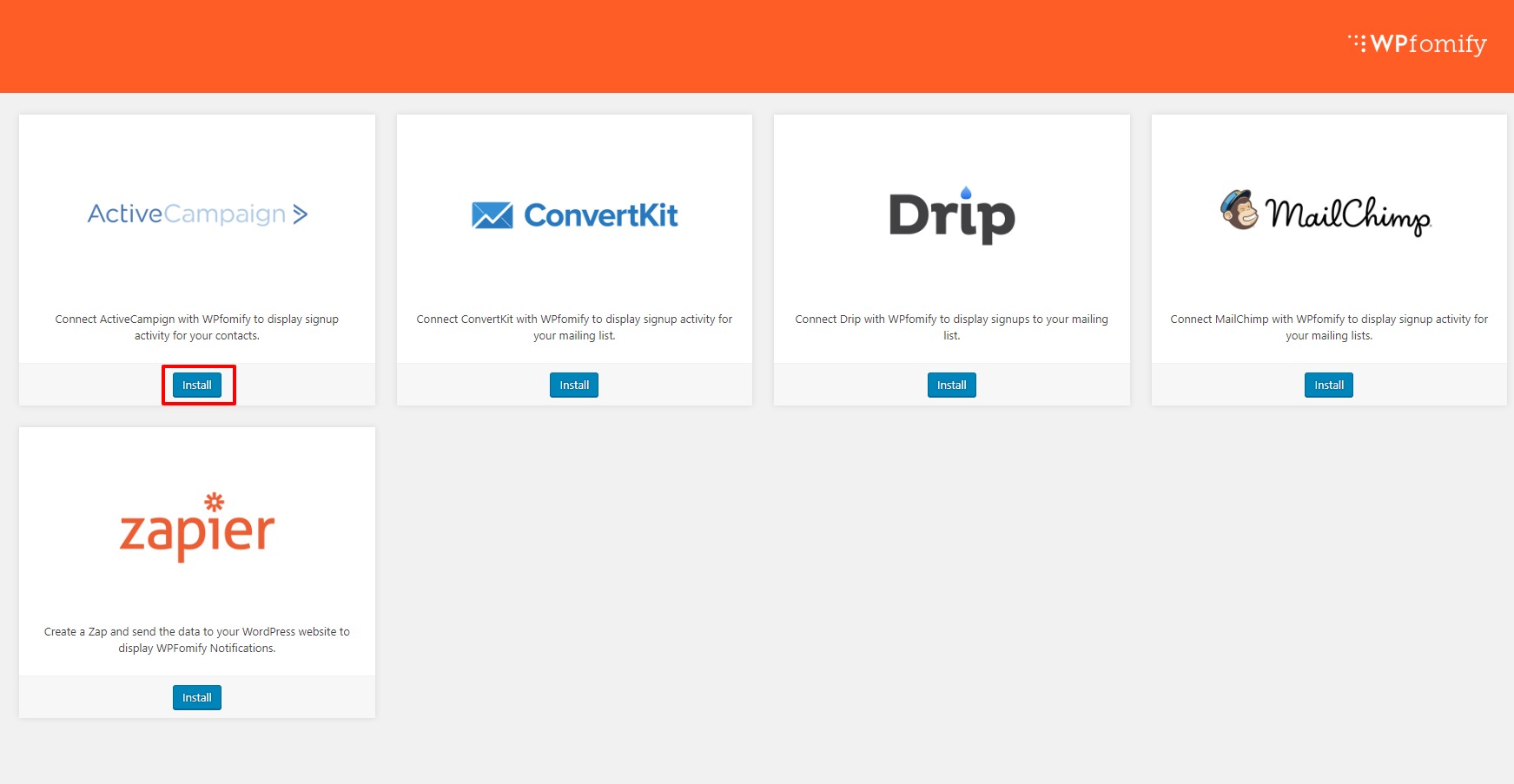WPfomify Documentation
How to install Addons for WPfomify?
WPfomify integrates with popular WordPress plugins and web services to display notifications on your site. You can install your required addon by following the steps below:
- Login to WP admin
- Go to WPfomify > Addons page
You will see a list of all the Addons and options to install the addon. Once the addon is installed you can activate it from the same page.
Don’t forget to activate your license key. Otherwise, you won’t be able to access the addons. Here are two posts that can help you: