How to Custom Style the Notification?
WPfomify provides various options that help in styling the notification under the Customize Tab. It provided the following customization options.
| Option | Example |
|---|---|
| Text Color | 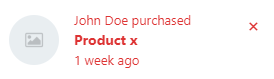 |
| Background Color | 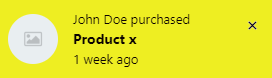 |
| Link Color | 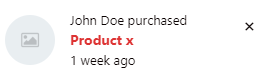 |
| Box Round Corners | 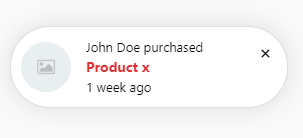 |
| Vertical Padding | 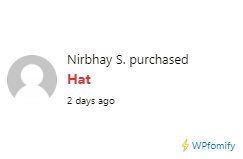 |
| Horizontal Padding | 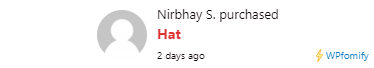 |
| Image Round Corners | 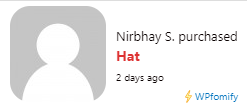 |
| Border Border Size and Border Color | 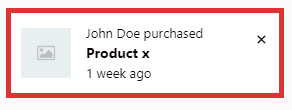 |
| Box Shadow Blur, Spread. Color and Opacity | 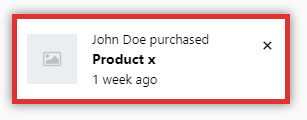 |
Please check the following article to learn about the customization options available for the Notification Template.