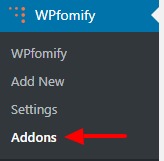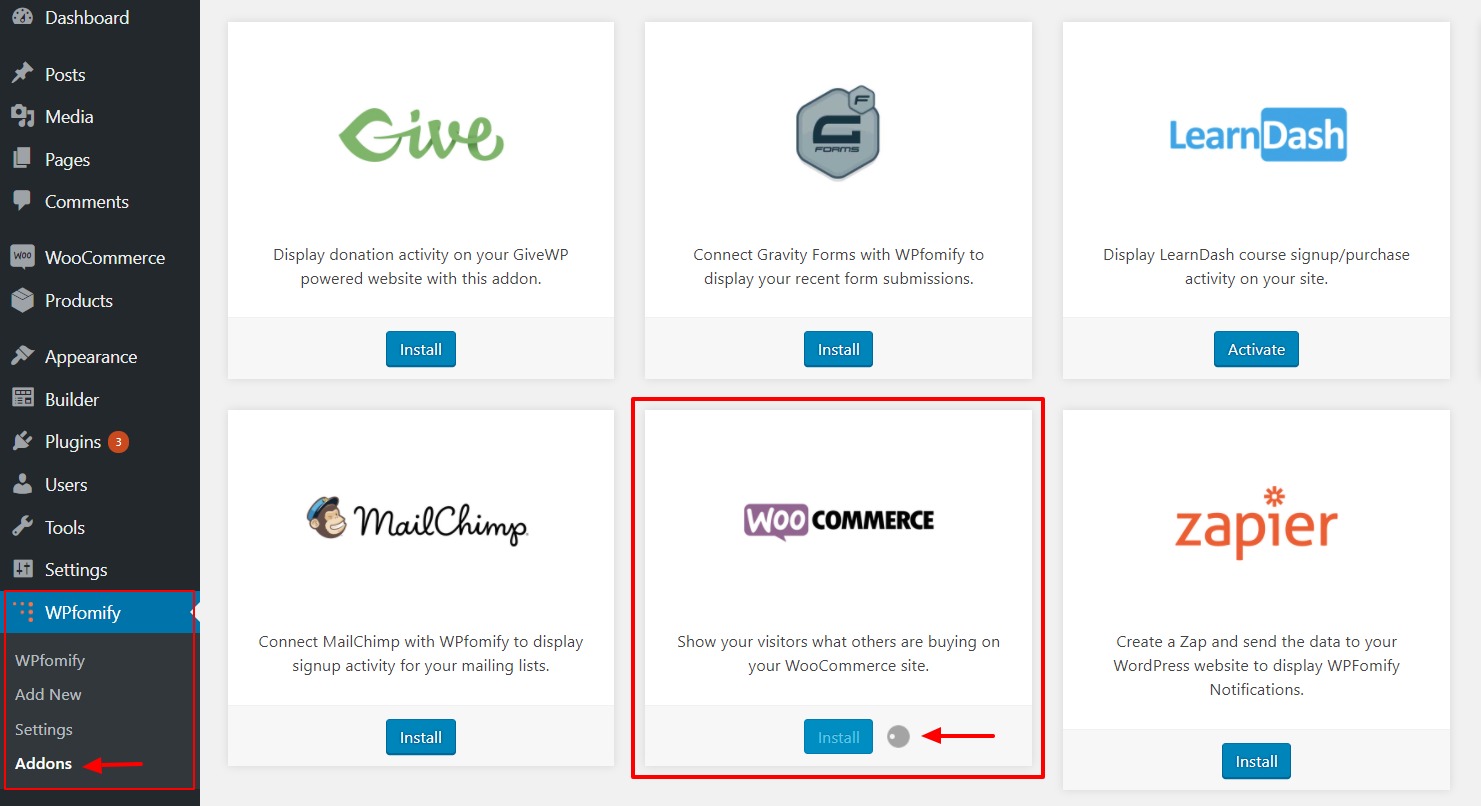Installing the WPfomify Add-ons
Once you have installed the plugin and activated your license, you can go ahead and install the addons.
You will not require to add add-ons for the plugins which have WordPress plugins available but for add-ons like Zapier, a separate one-click installation is required.
Installing the Add-ons
If you plan to use “Custom Conversions” then you can skip this step.
For this, log in to your website’s WordPress admin dashboard and go to WPfomify > Addons.
Now look for the integrations you want and simply click on the Install button. Once the installation is completed, click on the Activate button.
You have successfully installed your addon, now let’s see how you can create your first conversion! Check here