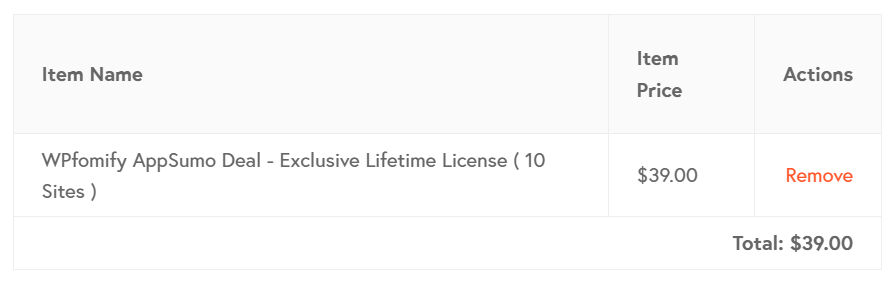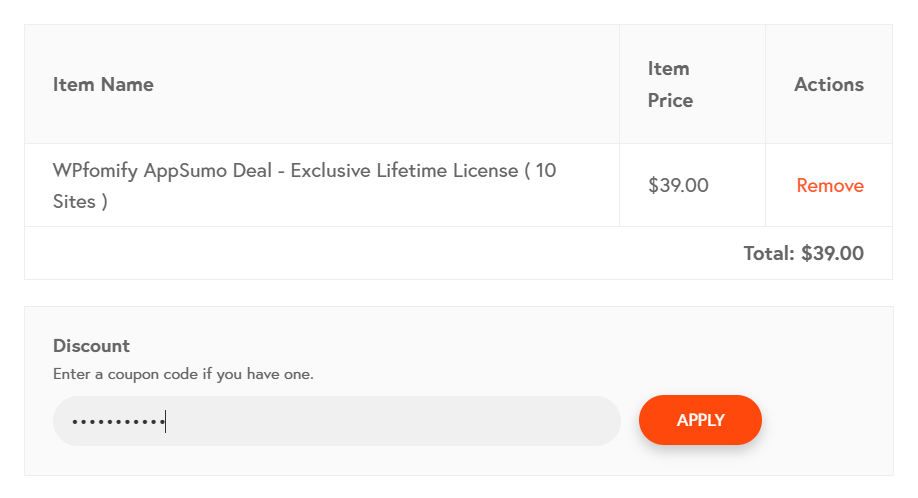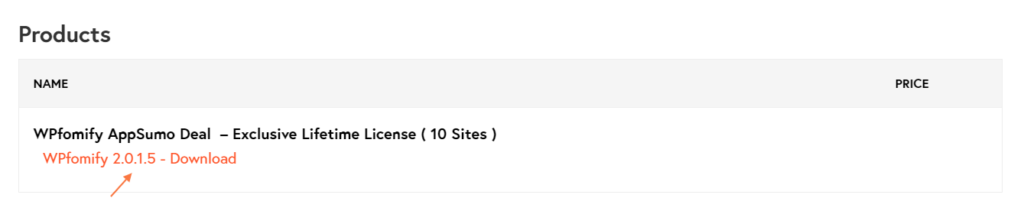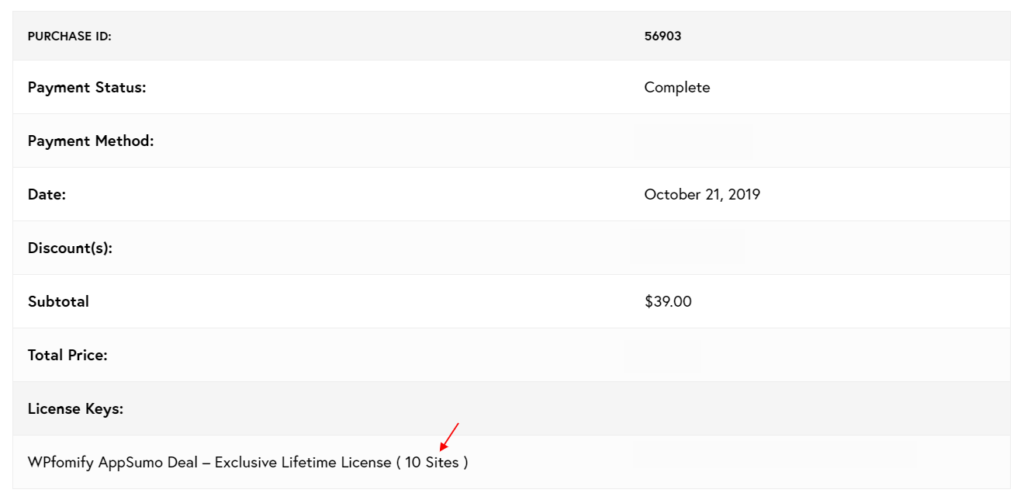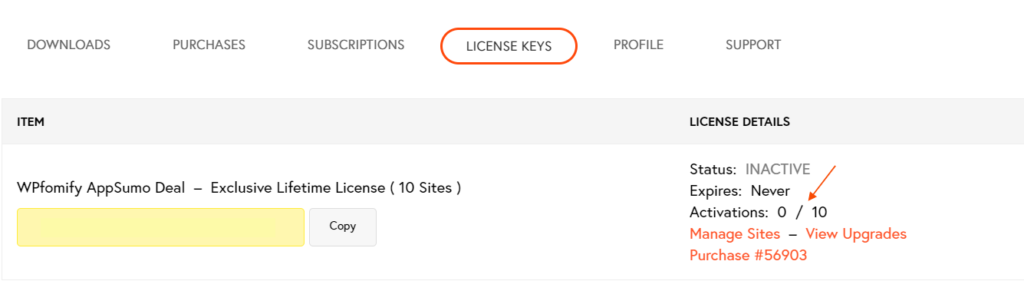How to Redeem AppSumo Code?
Got the PowerPack AppSumo Deal Code? Follow the steps mentioned below to redeem the code:-
1. Go to the AppSumo Checkout page by clicking the redemption link. On the checkout page, you’ll see the selected product details pre-added to the cart.
2. Enter the AppSumo Discount Code in the discount field and click apply.
3. Once the discount code is applied fill in the rest of the details and click purchase to go to the payment page.
4. Once the payment is completed you’ll be redirected to the Payment Receipt page. Here you can download the latest version of WPfomify by clicking the link.
You’ll also see the number of sites the WPfomify can be actively used.
How to check the number of sites active for a particular deal?
1. Go to https://wpfomify.com/my-account/
2. Browse to License Keys section and there you can check the active sites for the license & the remaining number of sites.