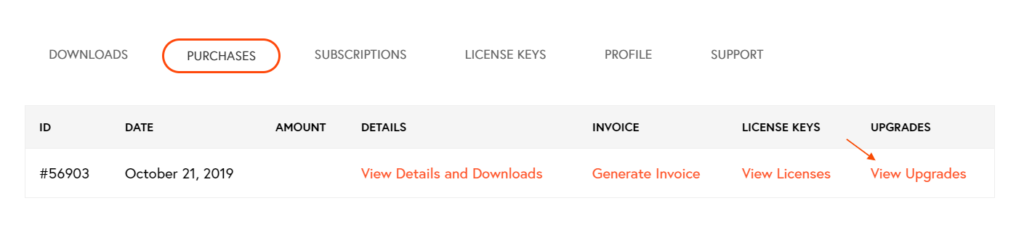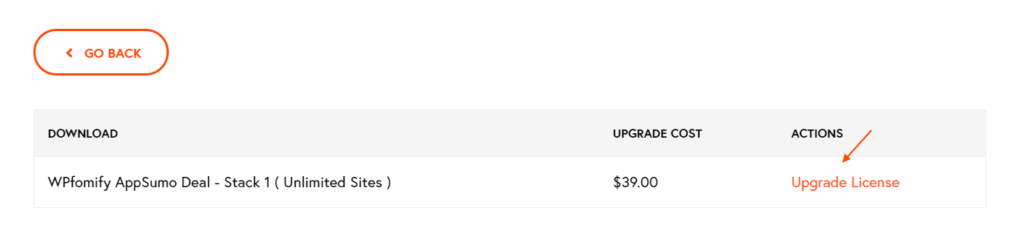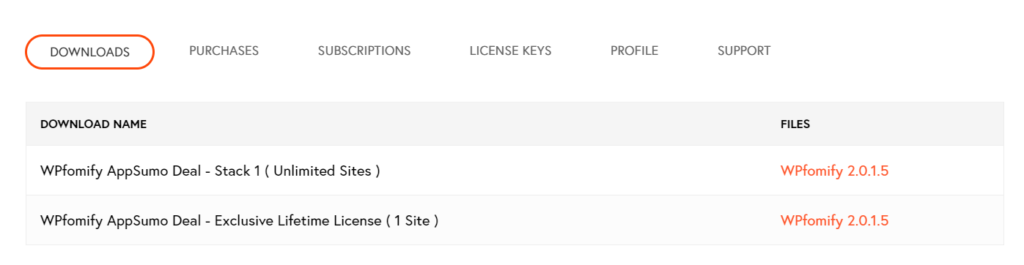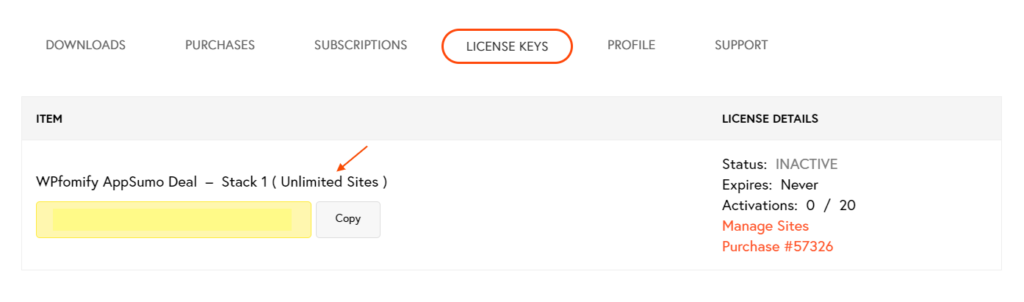How do I Stack Additional AppSumo Discount Codes?
If you’ve got additional AppSumo discount codes for WPfomify then you’re true Sumo-ling and we would love to help you redeem them.
1. Go to https://wpfomify.com/my-account/ page and log in to your account.
2. Go to the Purchases tab and click View Upgrades link.
4. Click Upgrade License to start the procedure to redeem the discount code.
5. You’ll be taken to the same checkout page where you originally purchased the WPfomify by redeeming AppSumo Code.
6. Enter the discount code and fill in other details to complete the purchase.
7. Once completed go back to the my-account page and there you’ll see both the purchases listed under the download section.
8. Go to the License Tab and you’ll notice here that the number of sites WPfomify can be used is now changed to Unlimited.